I couple of weeks ago I wrote a long complaint about the pricing options Flickr made available. This complaint was brought on by a doubling of my annual subscription with a free option that was not suited to the collection I had built up over the years. I felt trapped between two options both of which may have been appropriate for some users, but neither suited to my needs. I find this the case with many companies.
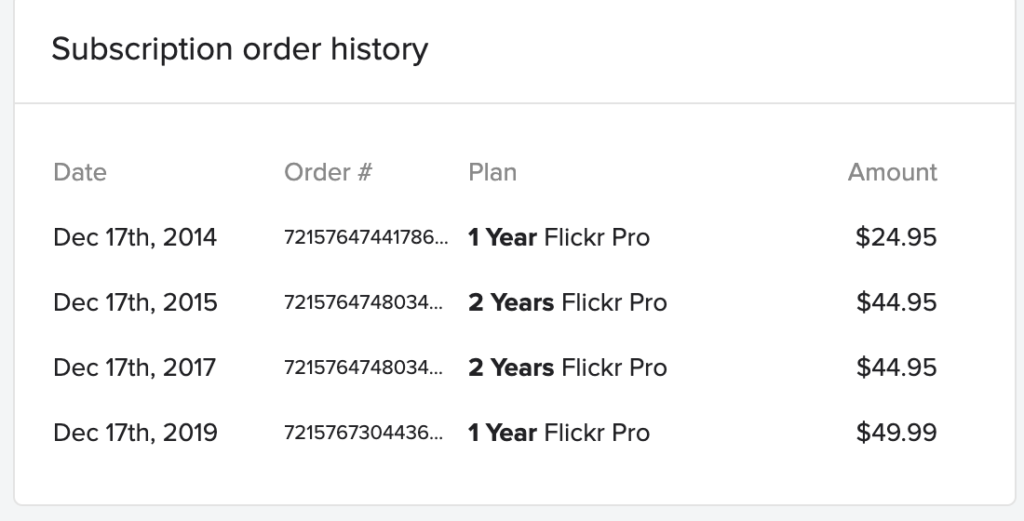
I explored other options. I already make use of Google Photos option as a backup. The free Google option stores all photos as long as the photographer does not mind the file size being kept under a specified limit. The image quality at this smaller size should be adequate for most applications. I could purchase more space from Google to accommodate all my photos at the original size, but the space required would be close to the annual cost from Flickr. I also checked the photo storage option from Amazon that goes along with Amazon Prime. As a Prime member, this would be free, but lacked some of the features I like in Flickr. In the end, I decided to stick with Amazon for at least one more year. I am staying with Flickr for the time being because I write about educational applications of Flickr mostly focused on the sharing of photos with designated Creative Commons options.
Even though I had decided to continue with Flickr, I decided to wait on the original version of this post until I had tried to duplicate my photo collection in Amazon. This was mostly an exploration. The time to download the files making up the many Flickr albums I had and then upload these images to Amazons required a great amount of time. I will explain shortly. Uploading gigabytes of data is far slower on most wifi plans than downloading. Then there was the issue of uploading the thousands of images not in an album and trying to figure out what to do about duplicates.
Anyway, even though I will describe the process of moving a large collection from Flickr to Amazon, these comments are intended only as prelude to more recent developments with Flickr.
This past week I received as message as a Pro Flickr user describing the financial struggles of Flickr now owned by Smug Mug. I received an email notification of the issue as an existing user, but here is the description as described by USA Today. SmugMug reports that only 1% of Flickr users are Pro Users and was urging these users to encourage their friends to pay for a Pro account. They do mention a special deal – $36 instead of $50 – which I wish they would have offered me. I repeat my suggestion. Come up with a $20-25 plan that does not include some of the features of the $50 plan. Many of the features of the Pro plan are never used by most amateurs who are now likely looking elsewhere because of the cost. For example, I don’t need to embed images from my Flickr account into blog posts or web sites (I also pay for server space so this is a worthless feature). Take the time to identify the features you make available and do some market research to determine what features users might find useful at different price points.
The following comments offer my description for moving a photo collection from one service to another. Even when one service offers a way to “move” you content, doing so in a reasonable way is likely to be far more complicated and time consuming that they make it sound.
I have approximately 16,000 images stored in Flickr and a portion of these images have been organized into 32 albums. These are full-sized images taken with cell phones and multiple SLRs. Some of the images taken with my Canon 7D would be downsized if stored in Google’s free storage option. The images themselves do not have meaningful file names, but the albums provide collections of these images based on meaningful events. In some cases, I have attached additional metadata to individual images. For example, I have organized a collection of birds and animals from Southern Africa into an album and each image is identified and linked to a Wikipedia entry associated with that bird or animal. These individual images are assigned Creative Commons licenses and are identified as public so they can be identified as available within Flickr and through efforts I have made bring attention to this collection on social media. Other images are designated as viewable by family and friends (identified) and others as public.
Flickr does offer a couple of ways to download images. One approach downloads the entire collection. There is a file indicating the metadata associated with each image, but this is a separate file and matching the image designator in this large file with individual images and then copying and pasting the identification data is not particularly useful for 16,000 images. You can also download one album at a time. This approach results in one or multiple compressed files of images depending on the number of individuals in the album. There is no metadata. If moving the images to Amazon is the goal, the basic strategy is to create a blank album in Amazon and then upload the downloaded Flickr images to this album. Once this process is completed, there are still thousands of individuals in Flickr that are not in an album. It is not practical to identify these images as distinct from the images in albums so the next step was to upload all of the images downloaded from Flickr using the bulk download method. When uploaded to Amazon, this results in thousands of duplicates. I have read that Amazon eventually deletes images with duplicate names, but I cannot verify that this eventually happens in all cases.
How much could I save if I was willing to invest the effort?
So, Flickr allows me to save an unlimited number of original images. I can save the same images in Google Photos sometimes at a lower resolution depending on the camera I was using. The reduced resolution images would be 16 megapixels which would easily meet any application for amateur photographers. Agreeing to the lower image quality gives you unlimited storage for free. To pay for higher quality Google photo storage I would need to pay for the 200 gigabyte storage level which would be $30 a year (I now pay for the 100 gigabyte plan). Google storage incorporates all uses of Google services (e.g., Google Drive, Blogger, etc.).
Because I share an Amazon Prime account with my wife. I could store all of my photos at full resolution for no additional cost. If not a Prime member, photo storage is still posslbe. The 100 gigabyte plan which is not quite large enough for me is $20 a year. The terabyte plan which is far too much is $60 a year.

Pingback: Decade of Web 2.0 Decline – Learning Aloud