Holiday break time and perhaps you are searching for a tech project. Here is my suggestion. Explore the CloudReady version of Chromium by adding it to an old computer you no longer need (complete instructions from PCWorld if you are working with a Windows machine). I happened on this company (Neverware) because I read that Google had purchased CloudReady. What this means for the future is unclear, but Google’s interests would seem to mesh well with the mission of Neverware. This company was focused on developing a way to repurpose aging machines as Chromebooks with an emphasis on schools. Neverware developed a service for schools expecting $10 per year per machine based on salvaging old machines (Windows and Macs) that may even be donated. One of the use cases originally targeted was having access to machines for online testing. I know this use is not popular with many educators, but it was clearly needed in some schools. Just think of this as a way to create a Chromebook from a machine no one uses anymore.
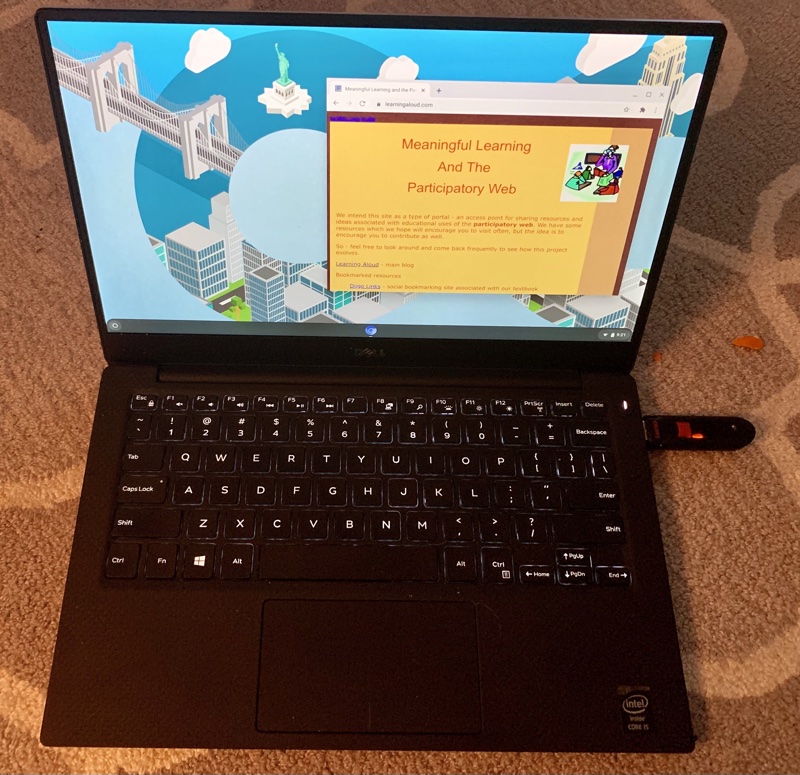
To be fair, I am using the free CloudReady Home edition rather than the version intended for schools. I am also running CloudReady from a flash drive. I have a high-end Chromebook so I don’t really need another chromebook. I have had an old Dell I have been trying to repurpose for years. I have tried several Linux distributions, but I kept running into the same problem. I could not get the operating systems to access anything online. I could get the OS to run from a flash drive, but required drivers for WiFi must have been missing. The same OS on the same flash drive booted from a Mac always worked.
Anyway, I have finally found something I could get to work. I decided not to complete the install from the flash drive because I have a great Chromebook already and who knows when an old Windows machine (running 10) might be useful for something.
If you want to give this a try on a Windows machine, use the instructions from PCWorld I link above. The flash drive builder works great (unlike some of the multiprocess techniques I had to use with the linux installs) and you don’t have to go beyond running from the flash drive if you simply want to explore a bit. This same article explains the tiers – free and school – for those who might want to consider going beyond creating a chromium machine for your own use.

You must be logged in to post a comment.