I became concerned when I realized I had logged into my password manager while writing at what I think of as my “home” coffee shop. I don’t typically pay much attention, but realizing that all of my long passwords would do me no good should someone be able to connect to the password manager somehow reached my consciousness. The concern has passed and I think that I would be alerted from the company hosting my password collection should a new device be used when connecting to my vault. Anyway, I did do some research on Wi-Fi vulnerabilities in what I consider the “modern era”.
Here is a useful resource should you want an analysis of some of the many dangers (likely and unlikely) that you face when using public Wi-Fi. Here are a couple of things that caught my eye as issues that are common enough to recognize.
User error is likely the greatest danger. Two examples from the review I cite caught my attention. First, there is danger in connecting to an unknown hotspot. If you are in a coffee spot, the identity of the hotspot and password are probably displayed. You can get in trouble when you try to access a different hotspot that may have been set up to have a similar name or an inviting name. I used to frequent a Starbucks adjacent to a Bruegger’s Bagels. I would often use the Bruegger’s Wi-Fi even though I was in Starbucks because it offered a stronger signal. Safe in that case because I had been in both establishments, but generally not a good idea. Some communities have a free Wi-Fi service, but there is nothing that prevents you from naming your own hotspot “Free Wi-Fi” and evil people could easily use this ploy. BTW – my favorite hotspot name is one I encountered when I lived in Grand Forks, ND. From a downtown shop we spent a lot of time in, I could see “Bring the beer” which I assume was the property of a student living in a nearby apartment.
Your browser should tell when you are attempting to connect to a “secure” site. The URL should begin with https, but you can look for a lock symbol that should appear in front of the URL in your browser. BTW, I looked afterward and the URL for my password manager did show the lock signal.
Access to my password manager would be a severe problem, but using a password manager with unique long passwords for the many different logins you want to protect is important. A password manager allows a single access point, but then automatically connects to the various sites with the long and distinct passwords that the experts recommend you use. Reliance on a simple password for multiple logins is a common rookie mistake that is easy enough to avoid.

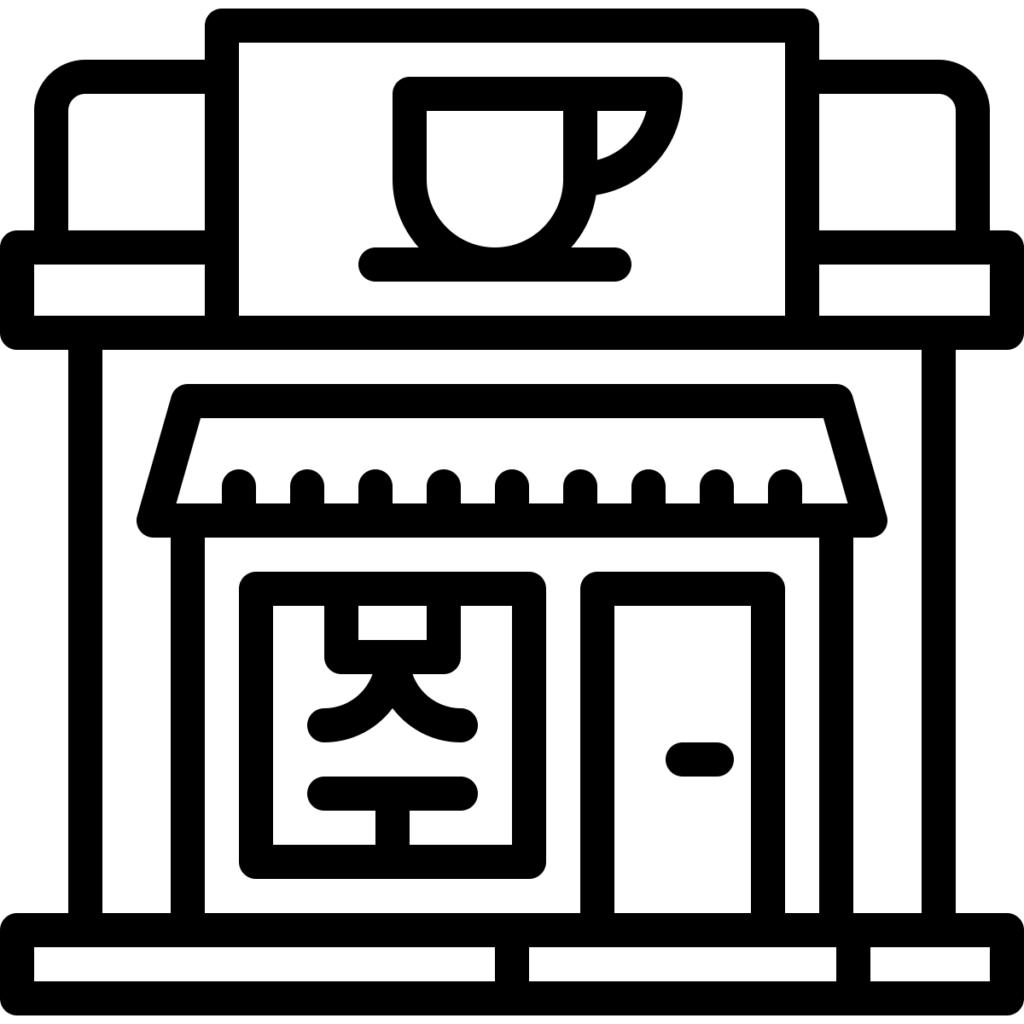
You must be logged in to post a comment.