I have discovered the solution to a problem that has baffled me and others probably found to be no challenge. I often encounter references to news articles that appear to interest me, but when I try to read the articles I find they are behind a paywall. I understand the issue of online content needing to support content creators and services so I have no real issue with this situation beyond wishing there was a reasonable micropayment system that could be applied. Anyway, I subscribe to the NYTimes and the local online paper, but find myself interested in articles appearing in the Wall Street Journal, New Yorker, Atlantic and many other news outlets.
We purchased an Apple News+ subscription as a way to expand to many (Washington Post not included) of the outlets that interest me. The problem I encounter is finding articles I want in any but the most current issue. Often, what I have is a title and not the citation providing publication date and page number.
The obvious solution is a search feature which I make use of on my desktop machine, but I was baffled by where the search box was when trying to track down an article from my phone. I finally figured out the issue and will demonstrate both the problem and solution here for anyone interested.
The following is the display I see when connecting to Apple News+. No icon that says search. The solution is to select Following. I fear I have become very literal in my old age because I needed to see a search icon or a search box.

If you select Following, you are taken to a display that contains the sources you frequently consult and at the top of the page a search box.
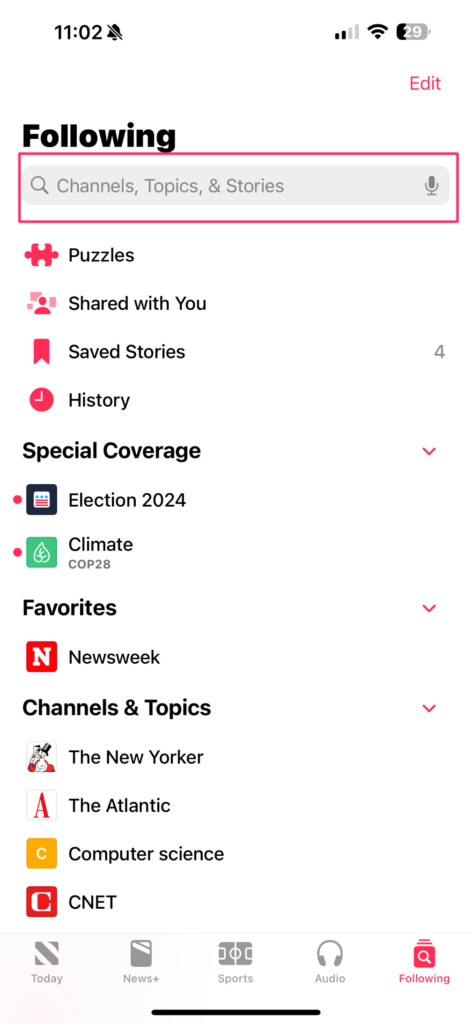
Perhaps this was obvious to everyone else, but I was confused for some time. Whether this information is helpful or not, I do recommend Apple News+ as a solution to the “I can’t subscribe to every news source I might use once a month” problem.

You must be logged in to post a comment.